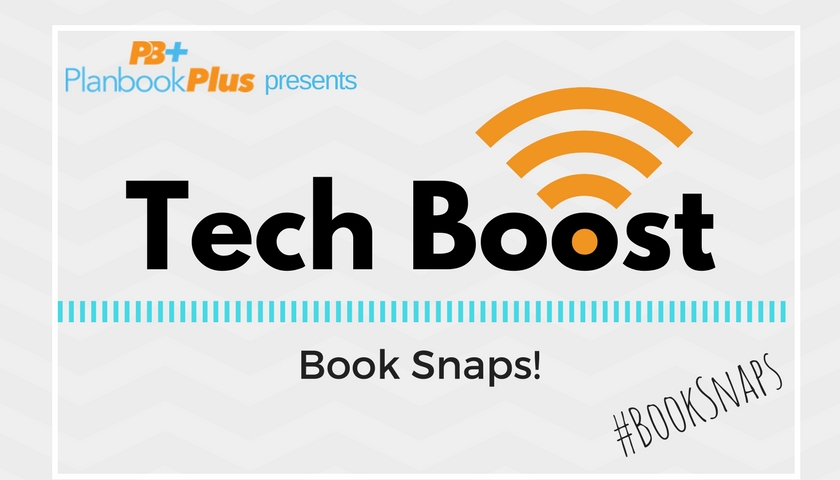
Tech Boost: Book Snaps!
Welcome back to school! Our first week was last week, and for me – it was an exhausting yet invigorating jolt back! Students are back and excited to see their friends, teachers, and yes – even to learn! Now, the trick is – to keep that excitement going! In various conversations with other professionals, I have noticed the underlying principal of risk-taking. Not just for students, but for teachers as well.
Bear with me for a moment and consider taking a risk with technology. Students are surrounded with technology in every environment. The challenge of this day-and-age is to use that technology as a motivator! If the students are going to be engaging in snapchat Instagram, then use that in your classroom. Sounds crazy, I know!
While trying to understand her son’s fascination with snapchat, she realized that this could be utilized in a classroom to help students read. Book Snaps at its most basic level is the photographing of an excerpt in the book they are reading, writing and including graphics to explain the excerpt, and sharing it. If your school does not allow snapchat, you can use a multitude of other applications to achieve the same objective. These apps include SeeSaw, Google Drawing, Aviary, Book Creator, Pic Collage, etc.
Here’s a quick review of the steps to create a book snap:
- Take a picture of the text with your device
- Use the app to draw/write key phrases and pictures to represent the point of the book
- Share it using whichever means you choose
Book Snaps offers a variety of uses. According to Tera’s website, Book Snaps can be used:
- To annotate and share excerpts of the book you’re reading
- It allows the reader to connect an idea or thought by creating a digital visual representation. The visual representation solidifies the text content within the mind and signals the brain to retrieve the idea from memory.
- Diagram the rise, fall, and climax of the plot (see an example image below)
- Highlight figurative language and imagery
- Notate character conflict and internal struggles (see example below)
- To personally connect to the text; this is my favorite!
- Point out the main idea or a supporting argument
- It’s EASY! Just read, snap, reflect, add stickers, share, and repeat.
Essentially, Book Snaps is a clever way to engage students in the material they are reading! Utilize Planbook Plus to plan your lessons and share your successes with us!
